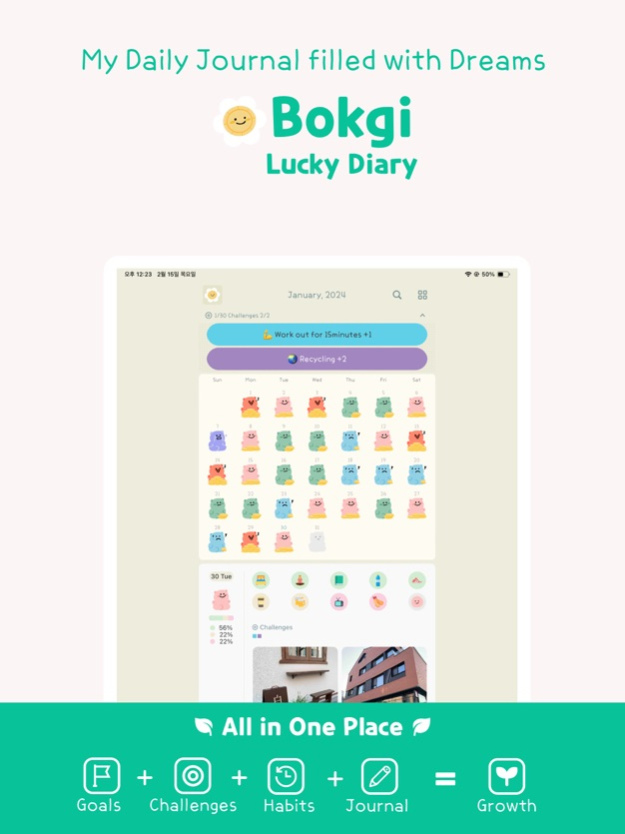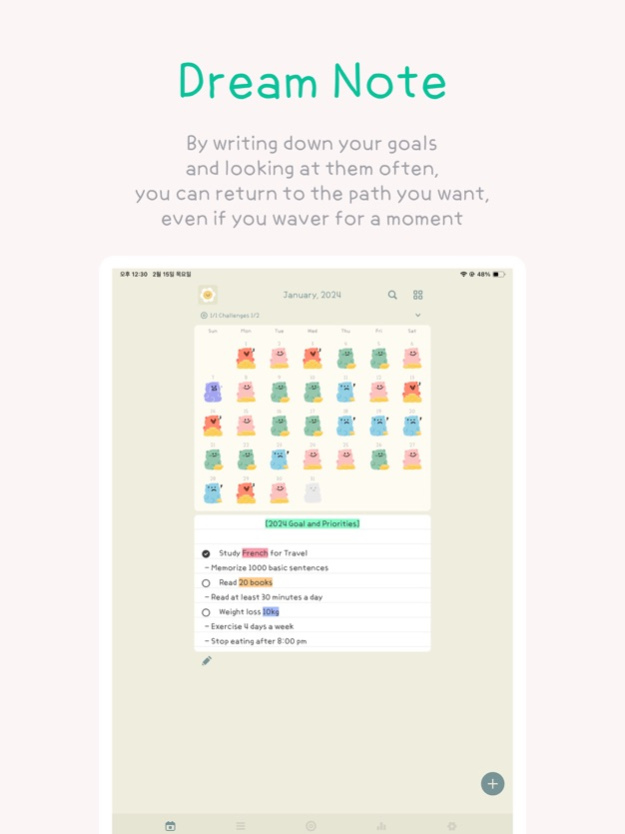Bokgi Lucky Diary 2.7.8
Continue to app
Free Version
Publisher Description
Experience the pleasure of improving your habits when you keep a journal! Lucky Diary is probably the most impressive app that you can do both to keep memories with someone you love in your daily life and to track your behavior patterns. Also, Lucky Diary with oriental cuteness is probably one of the easiest journal apps to use.
Now, we invite you to the world of Lucky Diary with uniqueness.
# Recommended for people who:
∙ Those who want to record their daily life easily
∙ Those who have trouble keeping a diary with long sentences
∙ Those who want to check behavioral patterns with data
∙ Those who want to analyze the quality of behavior
∙ Those who need challenges to improve their lives
∙ Those who want to find areas to improve in their life through life balance self-assessment
Lucky Diary provides the following features:
# Life Balance Self-Assessment: The Rudder of Life Checklist
By looking at a visual representation of all the areas of your life at once, the Rudder of Life Checklist helps you to better understand which of your life areas are flourishing and which ones need the most work.
# Challenges
Start the challenges of improving important but low-energy areas by considering the results of the rudder of Life checklist.
# Monthly Calendar
Through the monthly calendar, you can intuitively see the level of satisfaction, changes in mood, and frequency of habits.
# 4 color blocks
Personalize all your activities in 4 colored blocks. For example, from meeting friends to habits you want to improve. Then tap on today's activity to complete the diary.
For details on how to use blocks by color, refer to the following:
# notes and photos
On special days, feel the joy of using Lucky Diary with photos and memo.
# Statistics to help you grow: The strength of the diary app is knowing about yourself with objective data. Experience growth with Lucky Diary's statistics!
∙ Record Day: Motivate to keep a diary
∙ Activity Ranking: Shows frequently recorded activities and their count
∙ Activity Traffic Light: Analyze the quality of activities (e.g. green: 60% Yellow 20% Red 20%)
∙ Each signal & Activities: Shows the frequency and ranking of activities for each signal
∙ Satisfaction & Activities: Shows activities related to each satisfaction
∙ Satisfaction & Mood: Shows the correlation between Satisfaction level and mood
∙ Average Satisfaction: Shows the level of Satisfaction for each day of the week
∙ Sleep Analysis: Shows the quality and quantity of sleep
∙ Challenge Stats ( Weekly / Monthly / Overachievement)
# More than 400 icons
Provides icons to support journals, such as self-development, hobbies, exercise, and food.
# Other features that will enhance the user experience
∙ Edit blocks, activities as you like
∙ Select and view only the icons you want on the monthly calendar screen
∙ Customize fonts and themes
∙ Turn on PIN lock and keep your diary safe
∙ Set reminders to record your daily life
∙ Dark Mode
∙ Home Widget
∙ Data Backup & Restore
Apr 24, 2024
Version 2.7.8
minor bug fixed
About Bokgi Lucky Diary
Bokgi Lucky Diary is a free app for iOS published in the Office Suites & Tools list of apps, part of Business.
The company that develops Bokgi Lucky Diary is Sung Hee Bae. The latest version released by its developer is 2.7.8.
To install Bokgi Lucky Diary on your iOS device, just click the green Continue To App button above to start the installation process. The app is listed on our website since 2024-04-24 and was downloaded 0 times. We have already checked if the download link is safe, however for your own protection we recommend that you scan the downloaded app with your antivirus. Your antivirus may detect the Bokgi Lucky Diary as malware if the download link is broken.
How to install Bokgi Lucky Diary on your iOS device:
- Click on the Continue To App button on our website. This will redirect you to the App Store.
- Once the Bokgi Lucky Diary is shown in the iTunes listing of your iOS device, you can start its download and installation. Tap on the GET button to the right of the app to start downloading it.
- If you are not logged-in the iOS appstore app, you'll be prompted for your your Apple ID and/or password.
- After Bokgi Lucky Diary is downloaded, you'll see an INSTALL button to the right. Tap on it to start the actual installation of the iOS app.
- Once installation is finished you can tap on the OPEN button to start it. Its icon will also be added to your device home screen.